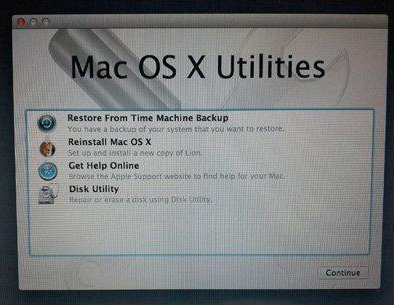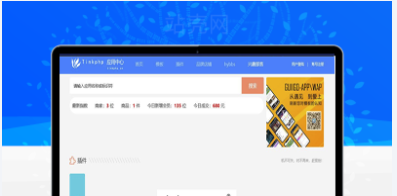很多站长说老站经营久了,很多老文章就无法及时展现了,该如何解决这个问题?其实这个时候可以添加一个“历史上的今天”功能获取老文章列表予以展示。今天就为大家分享一个WordPress网站添加“历史上的今天”文章列表方法。
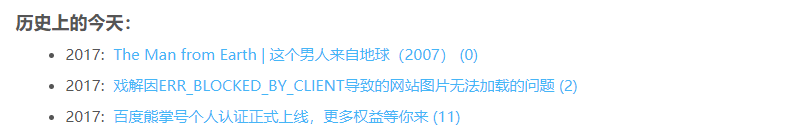
使用方法:
新建一个名为 module_today_in_history.php 的文件,然后将以下代码丢到改文件中。
<?php
//历史上的今天,代码来自柳城博主的 WP-Today 插件
function today_in_history(){
$title = QGG_options(\’today_in_history_title\’); // $title = \”历史上的今天\”; 其他主题用户改成固定值
$limit = QGG_options(\’today_in_history_num\’); // $limit = 5; 其他主题用户改成固定值
global $wpdb;
$post_year = get_the_time(\’Y\’);
$post_month = get_the_time(\’m\’);
$post_day = get_the_time(\’j\’);
$sql = \”select ID, year(post_date_gmt) as h_year, post_title, comment_count FROM
$wpdb->posts WHERE post_password = \’\’ AND post_type = \’post\’ AND post_status = \’publish\’
AND year(post_date_gmt)!=\’$post_year\’ AND month(post_date_gmt)=\’$post_month\’ AND day(post_date_gmt)=\’$post_day\’
order by post_date_gmt DESC limit $limit\”;
$histtory_post = $wpdb->get_results($sql);
if( $histtory_post ){
foreach( $histtory_post as $post ){
$h_year = $post->h_year;
$h_post_title = $post->post_title;
$h_permalink = get_permalink( $post->ID );
$h_comments = $post->comment_count;
$h_post .= \”<li>$h_year: <a href=\’\”.$h_permalink.\”\’ title=\’Permanent Link to \”.$h_post_title.\”\’>$h_post_title <span>($h_comments)</span></a></li>\”;
}
}
if ( $h_post ){
$result = \”<section class=\’history-in-today\’><h2>\”.$title.\”</h2><div><ul>\”.$h_post.\”</ul></div></section>\”;
}else{
$result = \”<section class=\’history-in-today\’><h2>\”.$title.\”</h2><div>哇哦~~~,历史上的今天没发表过文章哦</div></section>\”;
}
echo $result;
}
today_in_history();
?>
调用代码
然后在你需要调用的位置添加如下代码,一般是主题的 single.php 文件中。
<?php
// 历史上的今天功能
if( QGG_options(\’today_in_history_open\’) ){
include get_stylesheet_directory(). \’/diy/modules/module_today_in_history.php\’;
}
?>
其他主题的话,如果不需要后台设置选项,去掉 if 判断即可。
设置选项
最后,对于使用 OptionsFramework 框架的主题用户,可在 options.php 文件中添加如下代码设置后台选项。
<?php
$options[] = array(
\’name\’ => __(\’蝈蝈文章\’, \’QGG\’),
\’type\’ => \’heading\’ );
// 文章页历史上的今天
$options[] = array(
\’name\’ => __(\’历史上的今天\’, \’QGG\’),
\’desc\’ => __(\’开启\’, \’QGG\’),
\’id\’ => \’today_in_history_open\’,
\’std\’ => true,
\’type\’ => \’checkbox\’);
$options[] = array(
\’name\’ => __(\’历史上的今天-标题文字\’, \’QGG\’),
\’desc\’ => __(\’左上角的标题文字\’, \’QGG\’),
\’id\’ => \’today_in_history_title\’,
\’std\’ => __(\’历史上的今天\’, \’QGG\’),
\’type\’ => \’text\’);
$options[] = array(
\’name\’ => __(\’历史上的今天-显示文章数\’, \’QGG\’),
\’desc\’ => __(\’纯数字,显示列表文章数量。不明白?<a href=\”https://blog.quietguoguo.com\”>点击这里</a> 进行留言。\’, \’QGG\’),
\’id\’ => \’today_in_history_num\’,
\’std\’ => 5,
\’class\’ => \’mini\’,
\’type\’ => \’text\’);
?>
样式文件的话没有调整,大家根据自己喜好自行调整一下吧。
本文来源于 网络,由本站搜集发布,本站不承担相应法律责任。如您发现有涉嫌抄袭侵权的内容,请联系本站核实处理。如需转载,请注明文章来源。